On more than one occasion you may encounter the problem that your printer does not work. Maybe because you have a very old printer, or maybe the incidence is different. At that point, we panic because we urgently have to print something, making delays, anger, and productivity issues evident.
What to do in case your business printer doesn’t work? What could be causing it to be failing? Is it possible to solve the problem quickly? In this post, we will try to help you with a topic that seems very important to us.
Why your printer doesn’t work
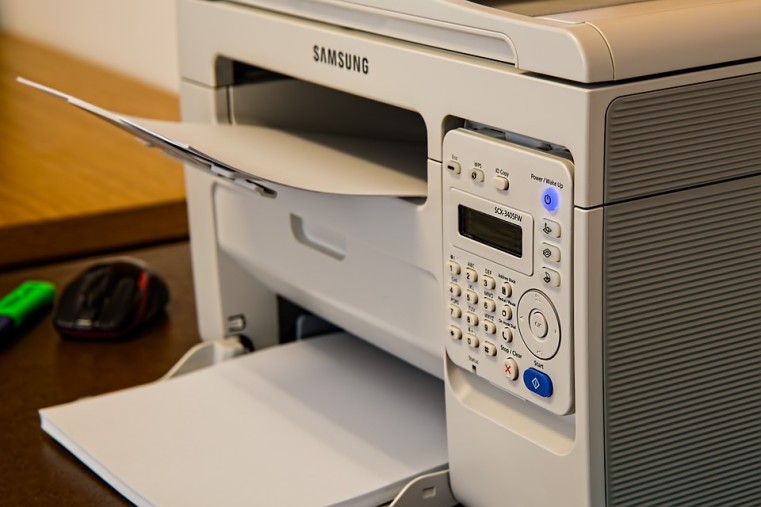
There are many reasons why your printer doesn’t work:
- Toner has run out
- Ink cartridges have been used up
- A paper is stuck and does not print
- Your computer does not recognize your printer
- Driver problems
Facing these problems will cost you time to find a compatible printer replacement, unhook the paper that does not allow printing, look for compatibility problems, or in the installation of your printer, find the appropriate drivers.
All these problems consume your time, generate productivity difficulties, and sometimes, can even jeopardize your computer equipment. Imagine that when trying to download a driver it turns out that you do not do it from the official page and it ends up being a virus.
At Gadea Netweb we take care of your computer maintenance problems so that you can use your peripherals in the best conditions and without risks of any kind.
What to do when your printer does not work
In many cases, your printer doesn’t work for very simple reasons and it can be fixed quickly and it will be able to work again in a few minutes.
But if your employees are inexperienced in printer maintenance, they are likely to be in trouble with the need to find a quick solution. In these cases, notifying a computer technician in Madrid may be the best solution to fix the failures of your printer and to be able to reprint quickly.
Let’s also bear in mind that many problems related to software aspects can be solved remotely, so you can even save travel if you go to our computer support service. You just have to install the Team Viewer program (which we already talked about in this blog) and we can connect to your computer to solve your problem.
Importance of having your printer networked
Ideally, your printer should be networked with all the computers in that office. In this way, those who need to use it can do so without moving, without having to connect cables or move the printer.
Printers can be damaged if we are constantly moving them since there is a greater probability of accidents.
Therefore, we also encourage you that if you do not yet have a wired computer network in your office, do so now. This will also improve the image of your office, since you will not be showing the public a large number of cables that go from one place to another, with the risk that this also implies for the proper functioning of the systems.
WHAT IF MY PRINTER IS OUT OF TONER OR INK?
Printer parts, such as toner or ink cartridges, are very important aspects. Because of the number of items you can print, the cost per print and other similar aspects also depend on them. There are printers that consume more than others, so you can print less, which means for you a cost throughout the year that you may not be aware of.
we also help you find the best solution for you. We offer you our computer advice to have multifunction printers that help you spend less and really obey your goals.
Similarly, we help you maintain your printer so that you always have spare parts for ink or toner so that you can print properly and you can focus on your business and not on aspects related to computing.
Printer Maintenance Service
If you are looking for a printer maintenance company, make sure they are good professionals and offer good advice.
Contact our printer maintenance services in Madrid to request any information or details about the preventive maintenance actions necessary to extend the life of your printer, reduce printing costs, or achieve better printing results.
We take care of everything related to the installation, configuration, and maintenance of printers, ensuring the proper functioning of your peripherals and helping you to have a well-equipped office when it comes to printing.
We hope these tips have helped you if your printer doesn’t work.
To contact us, we invite you to send us an email message on our website and we will provide you with the information you need.
